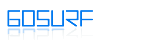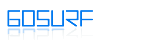FREQUENTLY ASKED QUESTIONS
|
|
| Q. |
Is GOSURF portable? |
| A. |
YES, GOSURF is portable. You can copy the whole folder into a USB disk. All profile data is stored in the folder "My Settings", even your Favorites folder. So you can start browsing at every where. |
| Q. |
Can I uninstall Internet Explorer when I set GOSURF as default browser? |
| A. |
NO. GOSURF is a shell browser. It can best be described a standalone application that uses services provided by Internet Explorer (IE) to render and navigate HTML. GOSURF currently requires IE5/6 to be installed on the client computer in order to function. GOSURF runs under Windows 98, NT4, ME, 2000 and XP and requires that IE is installed (though you don't have to use it). |
| Q. |
How to close all opened tabs? |
| A. |
There're a number of ways to close all tabs: - Click "Close All Tabs" button from toolbar.
- Mouse right click on current browser tab and select "Close Other" from the menu.
- Select "File" > "Close" > "Close All" from the main menu.
- Press SHIFT+CTRL+W.
|
| Q. |
How to re-arrange toolbars and toolbuttons? |
| A. |
Right click on any toolbar and select "Customize..." from the menu. To unlock toolbars, you should deselect "Lock Toolbar" from the same menu. |
| Q. |
Can I specify an action for double clicking on a browser tab? |
| A. |
YES. To specify an action, you should: - Mouse right click on the empty area of the tabs band.
- Select "Left Db.Click: Disabled" from the menu.
- You can see an option dialog and specify a new command for double clicking the current tab.
|
| Q. |
Why I cannot see any pictures but image placeholders with red "X"? |
| A. |
CASE #1:
The option "Allow Show Pictures" might be disabled. - Click "Tools" > "Page Contents" from the main menu.
- Select "Allow Show Pictures".
- Refresh all pages.
CASE #2:
Pictures might be blocked by Ad-Blocker.
You should either turn off Ad-Blocker, or edit your block list. |
| Q. |
Can I run multiple instances of GOSURF? |
| A. |
YES. You can either - copy GOSURF in two different folders, or
- type the command: "C:\Program Files\GOSURF\gsfbrws.exe" /more
|
| Q. |
Does GOSURF support Mouse Gestures? |
| A. |
YES. This feature is simply implemented since v2.62. You can also use professional Mouse Gestures program (ie. StrokeIt). It can be downloaded on "Add-ons" page. |
| Q. |
What are SHLWAPI.DLL Errors? |
| A. |
Several users have reported access violations in SHLWAPI.DLL. Most often under Windows 98 with IE 5.01 installed. It seems the solution lies in uninstalling Comet Cursor via Add/Remove Programs. Comet Cursor can be downloaded from many web sites and is also shipped in updates to Real Player. If the uninstall doesn't work, remove comet.dll manually. |